Android device owner concepts
With Android 5.0, Google has introduced Device owner and device profile concepts to make android enterprise ready. Device owner app is an application with special privileges to perform task such as monitor and manage settings and other privileged tasks. This means in a literal sense,the devices ownership is given to the organization managing it making the device owner concept ideal for COPE scenario. Once the device ownership is assigned to an app, in order to remove it, the device needs to be factory reseted, for example in a situation where the device needs to be given to a different user.
When the device ownership is given to a specific app, the app gets access to a set of Android APIs that are only available to device owner app. These APIs are not available to regular Android apps. At a given time there can only be one device owner app in a device, which prevents another device owner app overriding the policies enforced by the first device owner app.
The service app provided with WSO2 EMM is an application that is capable of working as a device owner app. Since providing device ownership to an app is serious business, Android has limited the ways this can be done, so that there is no possibility that a user can give out device ownership to a malicious app. Before we discuss the ways device ownership can be assigned to an app, let's see how in device level the device ownership is maintained.
Device ownership is given to an app by adding a special xml file to data/system directory of the device's file system. This xml file contains the package name of the device owner app. This file must have the name device_owner.xml for it to be identified properly. For example as bellow,
When Android boots up, it will check if this file exist and if so the given package will have device ownership. Since this file needs to exist in system/data directory, there is no way any non system app can modify this file unless the device is rooted. Therefore Android guarantees that any non intended app doesn't get this privileged status. Now let's see how we can assign an app as the device owner,
There are threes this can be achieved,
1. Through a special NFC(Near field communication) message.
2. A command issued through android debug bridge(adb)
3. Through the integration with Android for work[1].
For obvious reasons such as most of the Android devices are not yet equipped with NFC, WSO2 EMM doesn't yet support this method.
Through adb, this can be done by issuing the following command,
shell dpm set-device-owner org.wso2.emm.system.service/.ServiceDeviceAdminReceiver
With Android 6.0, Google has implemented a new mechanism, which is quite similar to Apple DEP, where the user's Google account which they are using to sign in to a device is associated with an EMM provider and at the time the user is first starting up the device, this means in the device configuration wizard, Android will download the relevant service app of the EMM provider and install on the device with device owner permission. This method will also be available through WSO2 EMM in the near future.
For successful integration of service app with WSO2 EMM; the regular Android is also needed. The following describes, how the message flow and command execution happens, when the service app with device owner is in place.
[1]. https://developers.google.com/android/work/prov-devices#google_account_method
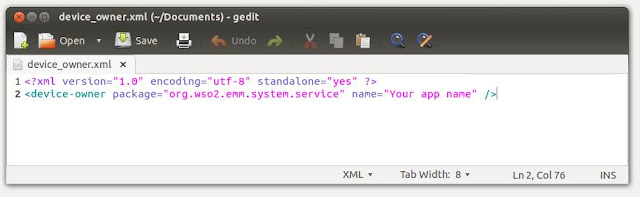

Thanks for this. I really like what you've posted here and wish you the best of luck with this blog and thanks for sharing. Apple Developer Support
ReplyDelete