Enroll an Android device with WSO2 EMM
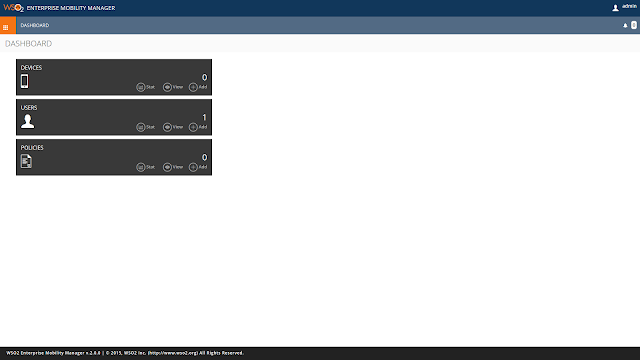
If you need to quickly setup and have a look at the capabilities of WSO2 EMM; easiest to configure and enroll is an Android device. First of all, download, WSO2 EMM from here . Documentation provides all the information required for downloading the product. IMPORTANT: Following only shows the out of the box experience of WSO2 EMM and it not a production ready setup. Prior to running the server, make sure you have, a. Installed Oracle Java SE(JDK/JRE ) version 7 or 8 b. Both the server machine and the Android device you are enrolling are on the same WiFi network. Once you download the server, extract the zip file to a desired location. Now from command prompt, go to the location of the extracted folder; lets call this EMM_HOME folder. 3. From command prompt, go to bin directory inside EMM_HOME and start the server by issuing following command, On windows - wso2server.bat On Linux/Mac - sh wso2server.sh Once the server start up complete, in the terminal